Congratulations on your college acceptance! If you are an incoming freshman or a supportive parent, we know lots of decisions are being made right now, as well as lots of money being spent.
Laptops are a must have for college, and you will want to get the most bang for your buck, so let’s get into some of the best options to find the perfect laptop for college under 400, 500 & 600 dollars.
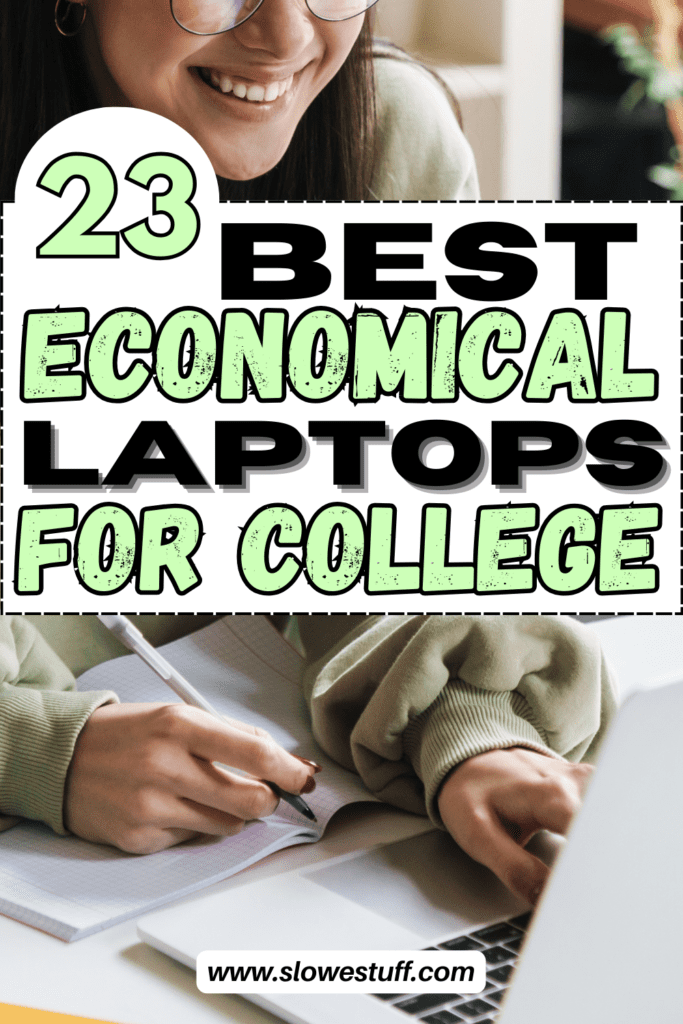
This post is a list of laptop computers to give you some options to find the best laptop for college under 400, 500 & 600 dollars.
If you are getting college ready, we have a whole section of the blog dedicated to you!
This includes the best computers for computer science & STEM majors, as well as mother & daughter approved dorm room essentials, including the things you need to create a super cozy dorm room bed and the best TV for a dorm room. Be sure to check it out!
Disclaimer: We have included affiliate links for convenience and ease of reference. If products are purchased via these links, a small commission will be received, at no extra cost to the buyer.
Laptop Computer – The Perfect Graduation Gift
Many high school students have been fortunate to have a school issued decent laptop to use during their high school years. Some have had Macbooks, others Chromebooks, so for a lot of kids, they actually don’t have their own laptop before heading off to be college students.
This is why getting an amazing laptop for your incoming freshman is such a great idea.
College Specifics – Best Laptop For College under 400, 500 & 600 Dollars
To determine the computer specifics you want to look for, one of the first things we recommend you do is go to your specific college website and look to the specific department of your major.
They won’t list the best laptops, but they will outline the features they recommend be included on a laptop to meet all the needs of students majoring in those subjects.
That way, you will know the minimum requirements to shoot for when computer shopping.
Is the Best Laptop For College under 400 Dollars – Actually A Chromebook?

For a new laptop under $400, a Chromebook operating system may be the most realistic option. The main thing to keep in mind is that Chromebooks are cloud-centric devices, so you’ll need a reliable internet connection!
When we first started our research, we didn’t really know the difference between a chromebook and a laptop. In case you are wondering too, here are some of the main differences:
Chromebook vs. Laptop
Operating System:
- Laptops: Run on traditional operating systems like Windows (most common), macOS (used on Apple devices), or Linux. These operating systems offer a wide range of software compatibility, allowing you to install pretty much any program you need.
- Chromebooks: Run on Chrome OS, a lightweight operating system developed by Google. Chrome OS is designed to be web-centric, meaning most applications run directly in the Chrome web browser. Chromebooks are typically lighter on processing power and storage space compared to Windows laptops, but they excel at basic tasks like browsing the web, working on documents, and video conferencing. They boot up faster and receive frequent updates, and security is a strong selling point.
Software Options:
- Laptops: Offer the most flexibility when it comes to software. You can install traditional desktop programs (like Microsoft Office, Adobe Photoshop) or download them from the app store specific to your operating system (Windows Store, Mac App Store).
- Chromebooks: Primarily rely on web-based applications. While there are some Chromebook-specific apps available on the Google Play Store, the selection is much smaller compared to traditional laptops. However, many popular tools (like Google Docs, Sheets, Slides) have excellent web-based versions that function similarly to their desktop counterparts.
Offline Functionality:
- Laptops: Allow you to install and run software even without an internet connection. This is crucial for tasks like editing documents or using photo editing software when you’re offline.
- Chromebooks: Rely heavily on an internet connection because most applications run within the Chrome web browser. While some Chromebook apps offer offline functionality, it’s not as extensive as what you’ll find on a traditional laptop.
Processing Power and Storage:
- Laptops: Come in a wide range of configurations, with varying levels of processing power, GB of RAM (random access memory), and storage capacity. You can choose a powerful laptop to handle demanding tasks like video editing or complex coding, or opt for a more basic model for everyday tasks.
- Chromebooks: Generally have less processing power, RAM, and storage space compared to traditional laptops. This is because they rely more on cloud-based storage and web-based applications, which don’t require as much local storage space to run. A dual-core Intel Celeron or MediaTek processor is common in this price range. It will allow you to run basic productivity applications but might struggle with multitasking or running very demanding software.

Other Considerations for Chromebooks:
RAM: Look for at least 4 GB RAM for acceptable performance. 8 GB would be ideal but is uncommon in laptops under $400.
Storage: Chromebooks typically rely on cloud-based storage (Google Drive) since they have limited internal storage (usually 32GB or 64GB). Make sure you have a reliable internet connection to access your files stored online.
Screen Size: Most Chromebooks in this range come with an 11.6″ or 14″ screen. Anti-glare technology is a plus, especially if you’ll be using your laptop in bright environments.
Battery Life: Look for a Chromebook with long hours of battery life that can last a full school day on a single charge, around 8-10 hours.
Best Laptop For College under 400 Dollars – Chromebook Versions

Here are the best Chromebook options to consider:
Acer Chromebook 315
This Acer Chromebook spin offers a large 15.6-inch HD display, which is a good choice for watching lectures or streaming entertainment. The Intel Celeron processor and 64GB of storage is a good option for basic tasks and web browsing.
HP Chromebook 14
This Chromebook plus prioritizes portability & optics with a compact 14-inch, gorgeous HD display. It is a great option and will easily manage everyday use with school work and online learning platforms.
Lenovo 3i Chromebook Laptop
This Chromebook offers a balance between affordability and features. It’s a solid choice for students who primarily rely on web-based applications and cloud storage.
ASUS Chromebook
This is a premium chromebook with a large FHD display. It is perfect for the student who needs or wants a larger screen for multitasking as well as a machine that can handle some demanding web applications. You definitely won’t have a washed-out screen on this one!
Best Laptop For College under 400 Dollars

Finding a feature-rich Windows laptop under $400 is challenging, but it can be done!
Here are some of the best budget laptop options to manage basic tasks like browsing the web, checking emails, and using productivity software (with limitations).
HP Stream Laptop
The HP Stream offers a budget-friendly option for basic tasks, and comes in different colors! It is a streamlined beauty, perfect for students who are looking to prioritize sleek design, security and simplicity.
It also comes in pink!
Lenovo IdeaPad
The Lenovo IdeaPad slim is a great affordable option featuring an Intel processor. It is ideal for students whose primary focus will be on web browsing, document editing, and online learning platforms.
Gateway Laptop
If you love having a touch screen, this is a great option for you! This sleek and stylish laptop has a 14.1-inch touchscreen display, perfect for note-taking or casual browsing. It has a great processor and plenty of storage that will be perfect for for everyday student needs. The lightweight design also makes it easy to carry around campus!
CHUWI Hi10 Go (Intel Celeron N4500)
This is a great option for students on an extreme budget. It features an Intel Celeron processor, 6GB of RAM, and 128GB of storage. While it won’t handle heavy workloads, it’s sufficient for basic coding tasks, web browsing, and taking notes.
Acer Aspire 3 Laptop
This is a great balanced choice! It handles basic tasks and Microsoft Office with ease, all in a lightweight design for easy portability.
Best Laptop For College under 500 Dollars

While the under-$400 category prioritizes basic functionality, venture a little further up the price ladder and you’ll find laptops capable of handling more demanding tasks.
Here are some stellar options in the sub-$500 range:
Acer Aspire 5 Slim (AMD Ryzen 3)
This laptop strikes a balance between affordability and capability. It features an AMD Ryzen 3 processor, 4GB of RAM (which can often be upgraded to 8GB for a modest price increase), and 128GB of SSD storage. While not ideal for super intense tasks, it can handle basic coding workloads, web browsing, and essential software use. The slim and lightweight design makes it easy to carry around campus.
Lenovo IdeaPad 3 (11th Gen Intel Core i3)
This option provides a Windows experience at a competitive price point. It features an 11th Gen Intel Core i3 processor, 4GB of RAM (which can often be upgraded to 8GB), and 128GB of SSD storage. While not the most powerful machine, it can handle basic coding tasks and everyday computing needs.
HP Pavilion Business Laptop
Built for productivity, this laptop often features durable construction and reliable performance. We love that durable construction because we drop our laptops sometimes! Gah! It drives us nuts, but being a klutz is just the way it is. Anyway, even if you or your kid isn’t a klutz, this laptop is ideal for students who prioritize reliability and a professional look for presentations or internships.
Asus VivoBook 15
This has budget friendly power with an AMD Ryzen 5 processor, 8GB of RAM and 256GB SSd. Handles everyday tasks, multimedia, and light photo editing with ease. It also has a fingerprint sensor for security, and is built to sustain a long battery life.
Best Laptop For College under 600 Dollars

The more you are able to afford, the bigger and better features you are able to accomodate. Here are some of the top choices in the $500-$600 price tag range, that are all a really great deal.
Lenovo IdeaPad Flex 5
This is a 2-in-1 laptop! That means it has a 360-degree hinge that converts it to a tablet. It tackles multitasking, browsing, and productivity software really well. We recommend it for students who value flexibility in note-taking given the 2-in-1 structure. It is also great to use for streaming or other entertainment.
Dell Inspiron 15 3000 Series
This a a great, reliable option from Dell. You or your student will be able to find the perfect balance of performance and affordability for everyday tasks, multimedia, and potentially some light gaming depending on the configuration.
Microsoft Surface Laptop Go
This is a sleek, sexy option that is lightweight and easily portable. It might have limited storage but is perfect for those who prioritize style and need it to be easy to travel with.
Acer Swift Go Intel Evo Thin & Light
This thin and light laptop lives up to its name, making it perfect for students on the go. Look for configurations with Intel Evo processors for efficiency and responsiveness. It will handle everyday tasks with ease, and we love that it has a super long battery life. You won’t have to worry about constantly finding a charging port with this beauty.
A Few More – Laptops Just above $600
There are some great laptop options that are *just* above our $600 cut of range, so we thought we would include them in a little extra category.
Acer Swift 3 (2021): Affordable price with AMD Ryzen 5 processor, fast SSD storage, Full HD display, and lightweight design. Suitable for basic programming tasks, web browsing, and multimedia consumption.
Acer Swift 3 Thin & Light Laptop, 14" Full HD IPS, AMD Ryzen 7 4700U Octa-Core with Radeon Graphics, 8GB LPDDR4, 512GB NVMe SSD, Wi-Fi 6, Backlit KB, Fingerprint Reader, Alexa Built-in
ASUS VivoBook 15 (2021): Budget-friendly option with Intel Core i3 or i5 processor, SSD storage, Full HD display, and ergonomic keyboard. Offers good value for students on a tight budget.
ASUS Vivobook 15 F512DA Laptop 2021, 15.6" FHD, AMD Ryzen 3 3250U 2-Core, AMD Radeon Graphics, 12GB DDR4, 1TB SSD, Backlit Keyboard, Fingerprint, Wi-Fi 5, Card Reader, Win11 Pro, COU 32GB USB
What About Apple Products?

If you are an Apple person – we know you are looking for a Mac to be on this list. Unfortunately, new MacBooks are slightly above this price range. For example, a new MacBook Air with an M1 chip starts around $999, while a MacBook Pro begins around $1299.
The great thing about Apple products is that they stay relevant for years. They are so well made, and come with so many amazing features, that you can own a computer from a few generations back, and no one would ever know the difference.
They can still handle tasks with ease, even for more technology-intensive majors like computer science. MacBooks are renowned for their user-friendly macOS operating system, intuitive design, and long-lasting battery life. They come pre-installed with Xcode, a powerful development platform ideal for aspiring programmers.
Apple recognizes this market, and offers certified refurbished MacBooks that are more cost effective. They are repaired and tested by Apple, which puts them through a rigorous refurbishment process. They even offer a warranty. So you can have peace of mind knowing that the product is in good shape.
We have bought multiple renewed or refurbished Mac laptops over the years, and they have all worked great. So we certainly recommend going this route if you want to get an Apple product. Of course, If you’re already invested in the Apple ecosystem (iPhones, iPads), you know it allows for incredibly easy integration between your devices!

Here are some Apple products we found that fit the price points listed here for a college laptop under 400, 500 or 600 dollars:
Choosing The Best Laptop For Your Student

Finding the best laptop for college under 400, 500 or 600 dollars is about finding the right balance between your needs, budget, and preferred features. You want this to work perfectly all through school and beyond!
Here are some additional tips and products to consider:
- Consider your courses: If you know you’ll be taking graphics-intensive courses or working with virtual machines, you might need a more powerful machine or one that is more focused on those areas.
- Don’t forget the keyboard: You’ll be spending countless hours typing code, so ensure the keyboard is comfortable and responsive. You can always get a seperate one to plug in, and a mechanical keyboard if you love that aesthetic!
- Look for upgrade options: If you have fallen in love with a certain laptop, be sure you can add more RAM or storage later on down the road. Not being able to upgrade may be a dealbreaker when you are shopping. We always make sure this is a viable option, should we need or want it.
- Laptop Mouse: If you don’t love the touchpad, consider a laptop mouse. This is especially perfect if you get a second monitor (which we also HIGHLY recommend).
- Cloud Storage: Back up, Back up, BACK UP! Please don’t skimp on this!! Back up is one of those things you need and hope to never use, but if and/or when you need it, it is worth its weight in gold! Cloud storage services like Google Drive or Dropbox can be lifesavers for backing up your code and projects.
- Screen Size: There can be quite a price variation depending on the screen size you get, so if you love one particular computer but it is just outside your budget, consider getting the same computer in a smaller screen size.
- External Hard Drive: These inexpensive items are so great to have. Always a good piece of mind to be able to store in another location, or have another place to store big files you may not want on your computer.
We have these components broken down below, and everything listed is linked in our storefront!
Best Laptop For College under 400, 500 & 600 Dollars

We hope this post on the Best Laptop For College under 400, 500 & 600 Dollars has been helpful for you to find the perfect college laptops for your next step in higher education!
Best of luck to you or your favorite graduate!
Looking for more graduation and college prep ideas? Check out our guide for the top computer for computer science majors; find the things you will need to get to create the most cozy dorm room bed, plus our unique graduation gift guide, shop for the perfect white graduation dress, and be inspired to take amazing cap and gown photos just using your smartphone!
We have a whole section dedicated to graduation & back to school, so definitely check that out!
Don’t forget to subscribe to the Slowestuff newsletter for year-round content! We love to talk about seasonal topics, and keep an ongoing discussion about books and scrapbooking all year long!
Slowestuff
Like these tips? Pin this post to refer to later!!
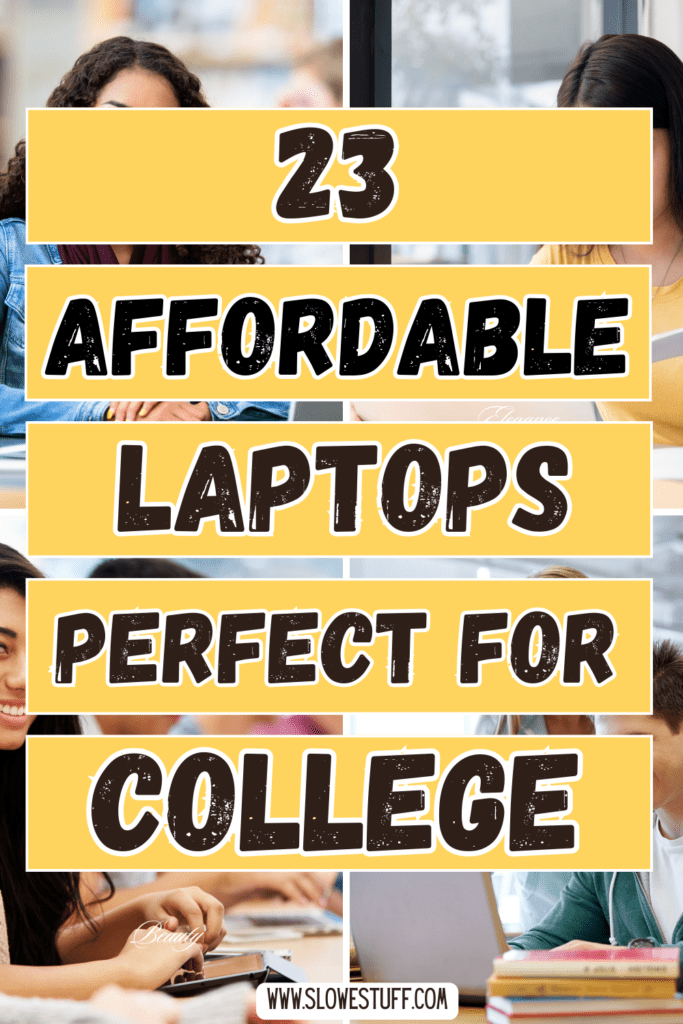





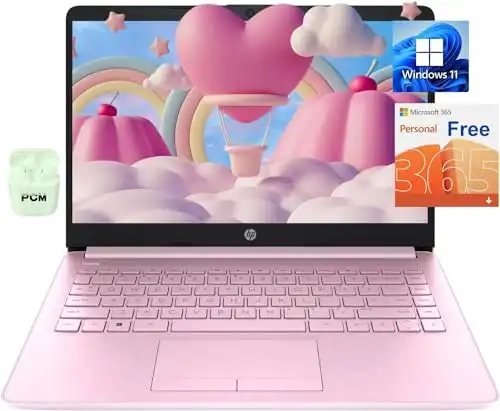




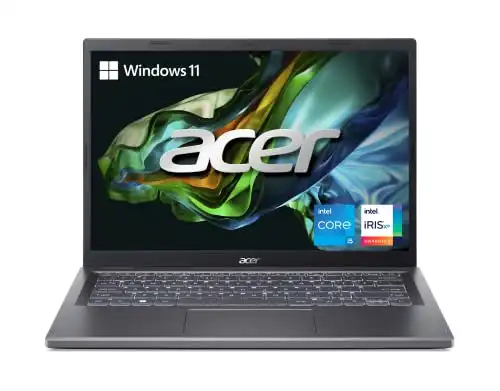






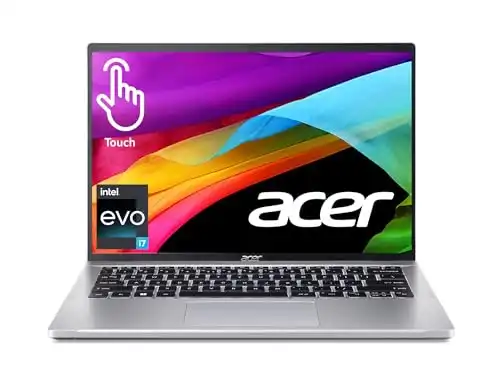
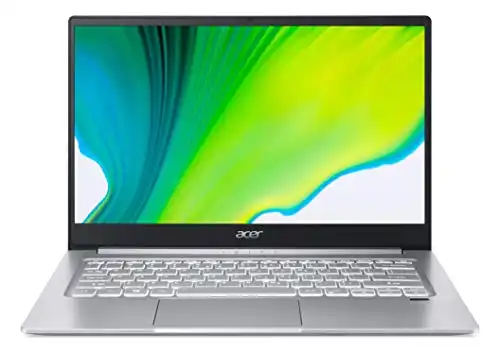
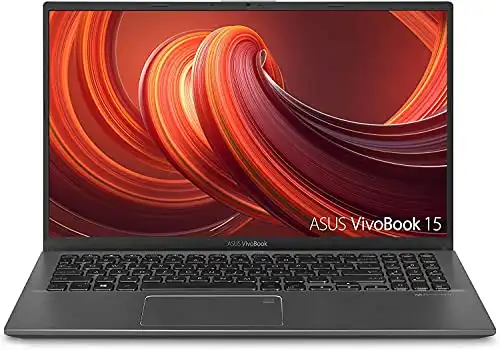




Your writing is so inspiring and motivating I always leave your blog feeling more determined and resilient
Thank you so much for visiting and leaving such a wonderful comment! You made my day! I’m so glad it is helpful!